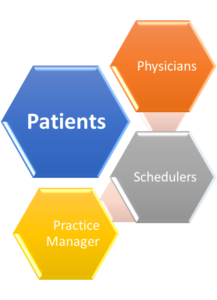360 TeleWise™ Patient Guide
Overview
Our 360 Telewise solution allows physicians to provide virtual care to all patients using a web based/smartphone app-based audio-video console. 360 Telewise can be used in lieu of physical visits to the practice, but also used to enhance the care management activities for care managers/primary care physicians.
While virtual visits can be very helpful for providing care access to patients in most cases, there are certain use cases where a physical visit may be necessary. For instance, an annual wellness visit (AWV) will require a physical examination by the Primary Care Physician (PCP) and certain clinical examinations may require a visit as well.
To resolve these challenges, Remote Patient Monitoring (RPM) comes in handy where some clinical stats can be measured from the patient home (blood glucose levels, blood pressure, weight, etc).
For others, a clinical-grade remote device is required for a visit to the nearest clinic or healthcare facility may be required. On this basis, the use case of telehealth services should be decided by the physicians and the practice staff.
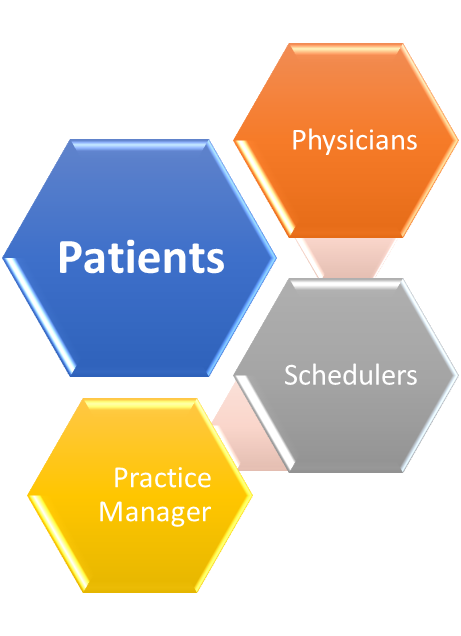
As with a physical visit of the patient to the practice, there are multiple stakeholders in a virtual telehealth call arrangement i.e. the physician, the practice staff, and the medical assistant. Our user roles are defined by these functions.
We have demarcated various roles while using our telehealth product. These roles are defined below:
- Scheduling Management
- Patient Check-In, Queuing and Check Out
- Virtually consulting with patients using an audio-video console
All these roles can be carried out by a single person or multiple stakeholders can distribute these roles. Some roles can only be carried by licensed/ authorized stakeholders while others are more generic.
Prerequisites
A patient is expected to have at least one of the following set of requirements to be able to attend a video call from their PCP:
| Laptop | |
| Component | Requirement |
| Hardware | Any modern machine with camera, microphone, and speakers, e.g.:
Mac/PC/Linux/Chromebook |
| Browsers |
|
| Operating System | You’ll need to have the latest operating systems such as Windows 10 or MacOS Catalina. See details to obtain the latest versions of the browsers listed above |
| Internet | Internet connection with at least 2MBPS download and upload speeds. Check your network speed here. |
| Misc. |
|
| iOS/ Android Tablets | |
| Component | Requirement |
| Browsers |
|
| Internet | Internet connection with at least 2MBPS download and upload speeds. Check your network speed here. |
| iPhone | |
| Component | Requirement |
| App | 360 PatientTouch app for iOS |
| Internet | Internet connection with at least 2MBPS download and upload speeds. Check your network speed here. |
| Android based Smartphone | |
| Component | Requirement |
| App | 360 PatientTouch app for Android |
| Internet | Internet connection with at least 2MBPS download and upload speeds. Check your network speed here. |
INCOMPATIBILITIES:
- 360 TeleWise is not compatible with Internet Explorer, Microsoft Edge and Firefox Browser. We are working hard to roll this out across most widely used browsers.
- 36o TeleWise is not compatible with Amazon Kindle and other e-readers
- 36o TeleWise is not compatible/supported with voice controlled smart speakers like Alexa or Google Assistant
Getting Started
The core of 360 TeleWise is to enable patients to have remote consultation with their PCPs through video call. In this regard, they have been given an option to connect with their PCPs in two different ways, i.e.:
- By using 360 PatientTouch app on their Smartphone that is available for both the Android and iOS platforms
- By following the invitation weblink on their PC/ Laptop that has been sent by their PCP or schedular via SMS and email
How can I download the 360 PatientTouch app on my mobile device?
You can download and install the 360 PatientTouch app on your Smartphone/ Tab from the Android or iOS app store according to their smartphone.
For this: you just need to:
- Go to the iOS app store, if you have an Apple device
OR
Go to the Android app store, if you have an Android based device
- Search 360 PatientTouch and install it.
Alternatively, you may also follow the links inside your appointment notification email and SMS to install the 360 PatientTouch app accordingly.
How can I attend my scheduled appointment via 360 PatientTouch app?
This is how it works:
-
When a Medical Assistant/ Scheduler schedules an appointment for you with 360 PatientTouch, you will receive a notification email and SMS about the appointment schedule.

- The notification email contains the app links (to download the 360 PatientTouch app for the Android and iOS platforms), and the OTP to join the video call with your PCP on the scheduled date and time.
- On the appointment scheduled date, the Medical Assistant/ Scheduler may call you and ask if you are ready for the video call. After your confirmation, they will check you in for the video call. Your appointment will start appearing in the Waiting queue of your PCP from where they may start the call.
For this, you just need to:
- Open the appointment notification email from your inbox and note the OTP from there.
- Open the 360 PatientTouch app from your mobile device and enter the OTP for your identification.
Test Sub Item
Lorem Ipsum is simply dummy text of the printing and typesetting industry. Lorem Ipsum has been the industry’s standard dummy text ever since the 1500s, when an unknown printer took a galley of type and scrambled it to make a type specimen book. It has survived not only five centuries, but also the leap into electronic typesetting, remaining essentially unchanged. It was popularised in the 1960s with the release of Letraset sheets containing Lorem Ipsum passages, and more recently with desktop publishing software like Aldus PageMaker including versions of Lorem Ipsum.