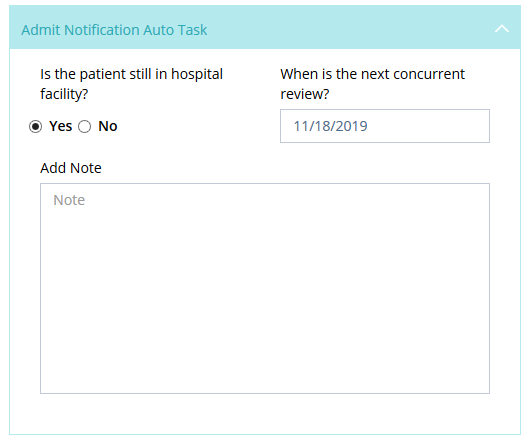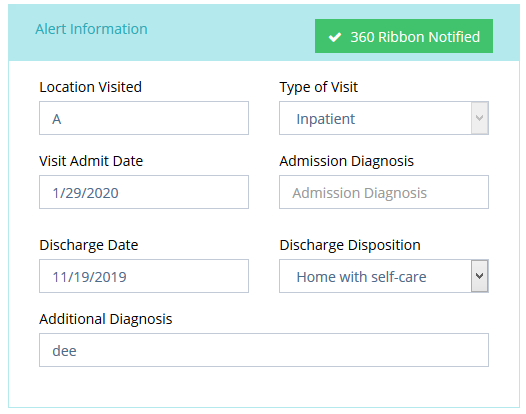On Patient Chart, the TCM tab is displayed only for enrolled patients. It allows the user to perform TCM management for the patient. In most cases, TCM starts after discharge for any patient but sometimes TCM is started as soon as a patient is admitted.
To view the TCM (Management) of a patient, view the relevant patient chart and click on the TCM tab.
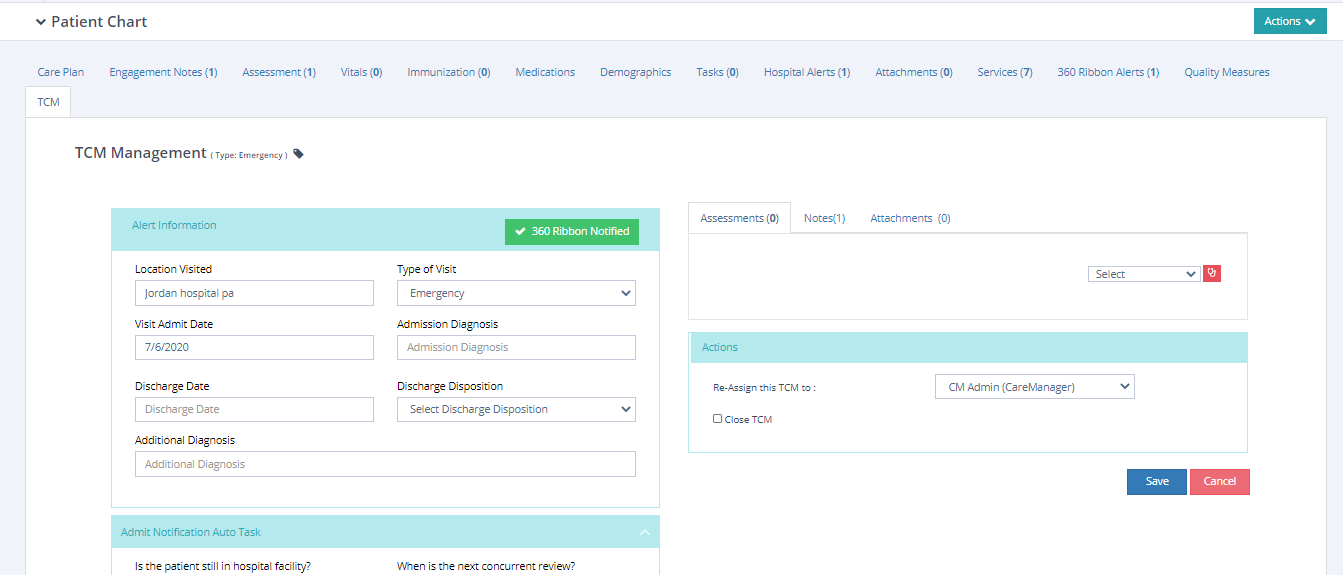
Alert Information
If a patient comes back to the hospital within 30 days, the current TCM is cancelled. A new TCM is started when the patient is discharged again. This information is shown in Care History in Services tab of the particular patient. Patient is also removed from the Enrolled Patients list after the TCM is cancelled.
- Alert information shows the information regarding the current TCM after discharge.

Admit Notification Auto Task
This section allows the user to mark if the patient is still in the hospital and schedule a date for a review.