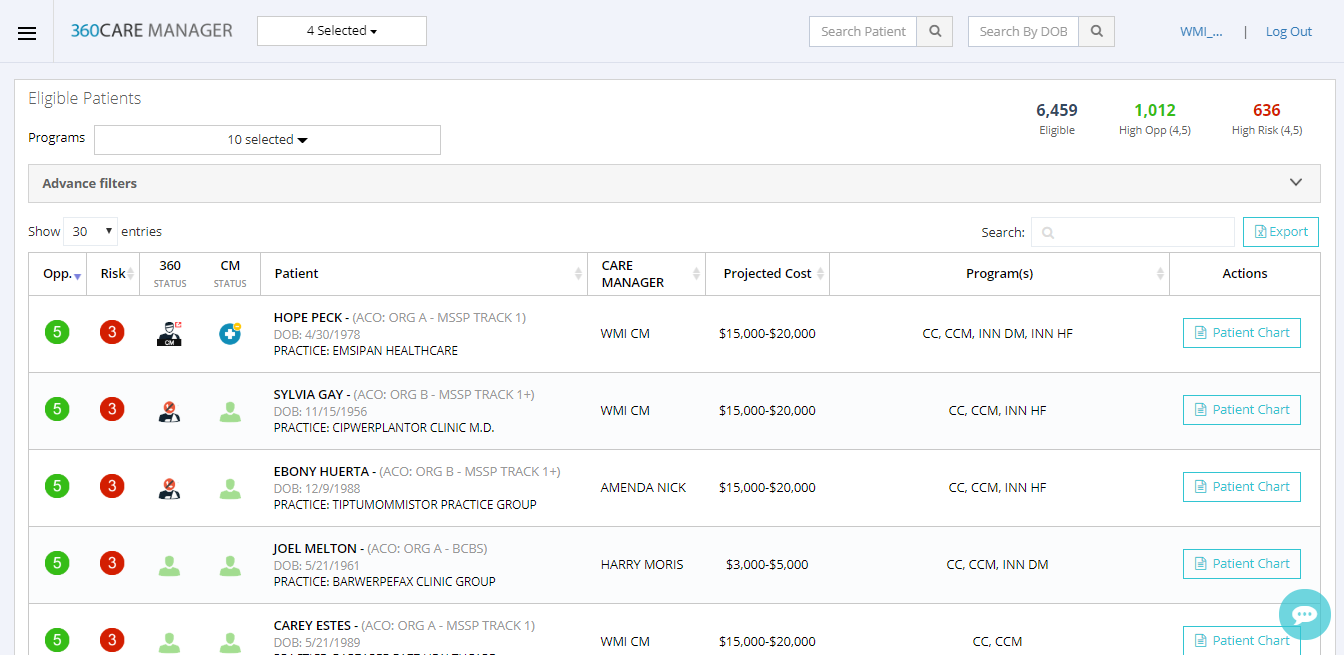Eligible patients are those patients which are eligible for enrollment in a program(s) but are not yet enrolled. To view the list of eligible patients, perform the following steps:
- Log into the 360 Care Manager with your account.
- From the Navigation Panel, click the Programs tab and choose Eligible Patients
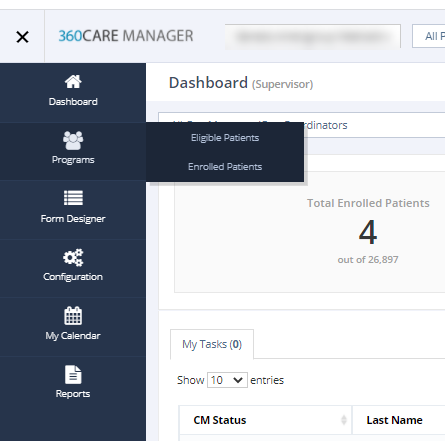
- If no favorites (ACO) are selected by the user, then by default the first program in the programs list is shown (Care Coordination).
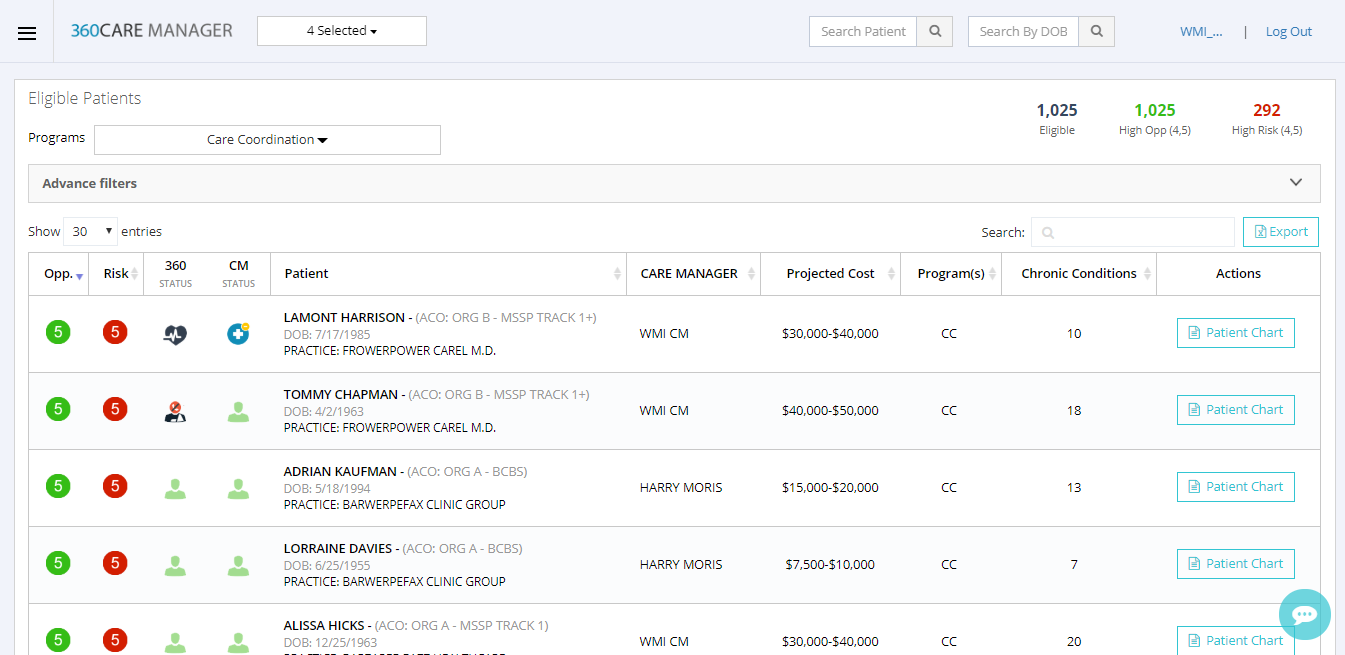
- Use the Programs filter to populate and view the eligible patients according to required programs. After selecting the programs, the list will be updated accordingly as shown below: