Notes added by the Care Manager when he/she has engaged with/called the patient are displayed in the Engagement Notes. By default, engagement notes displayed are for all programs.
To view and add engagement notes, follow the below steps:
- On Patient Chart, click on the Engagement Notes
- View engagement notes by following steps in 4.10
- Click on the
 button available. The below pop up is displayed as a result:
button available. The below pop up is displayed as a result:
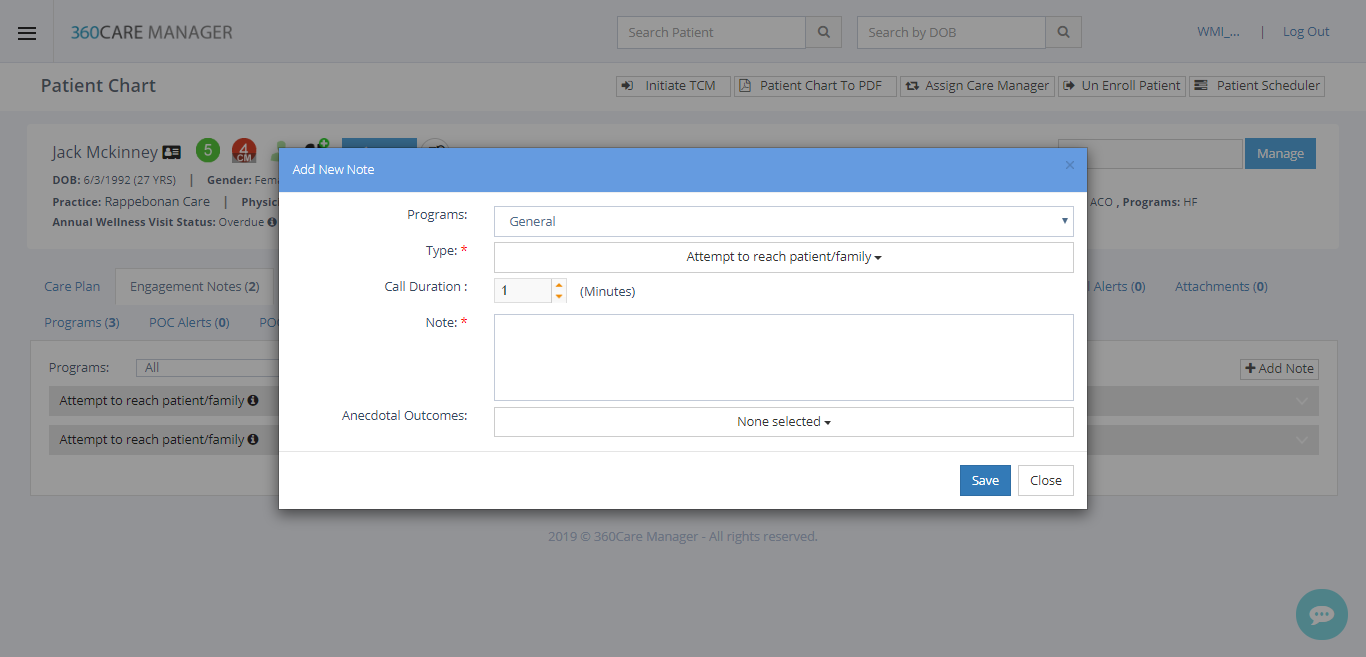
Click on the button to save ![]() the note.
the note.
