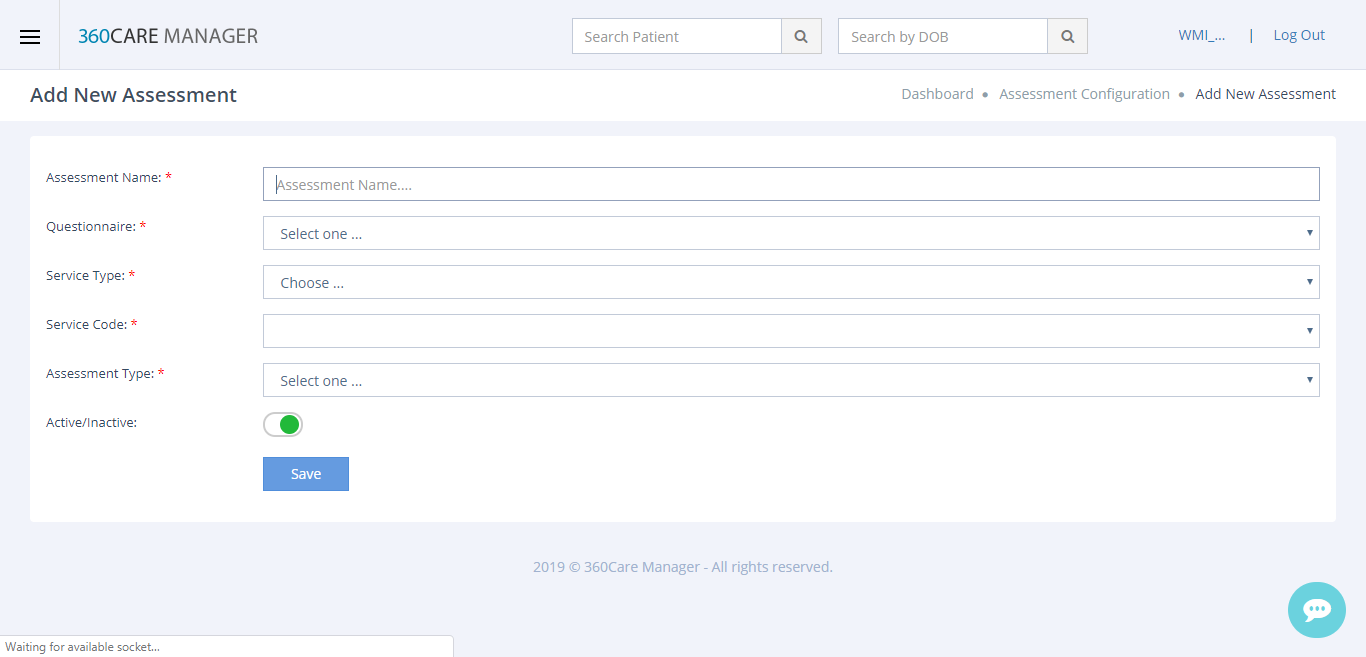Assessments are performed against patients so that they are evaluated for programs. These are usually performed on call with the patient,
To create assessments, follow the below steps:
- Log into the 360 Care Manager with your account (Supervisor).
- From the Navigation Panel, expand the Form Designer tab and choose Assessments.
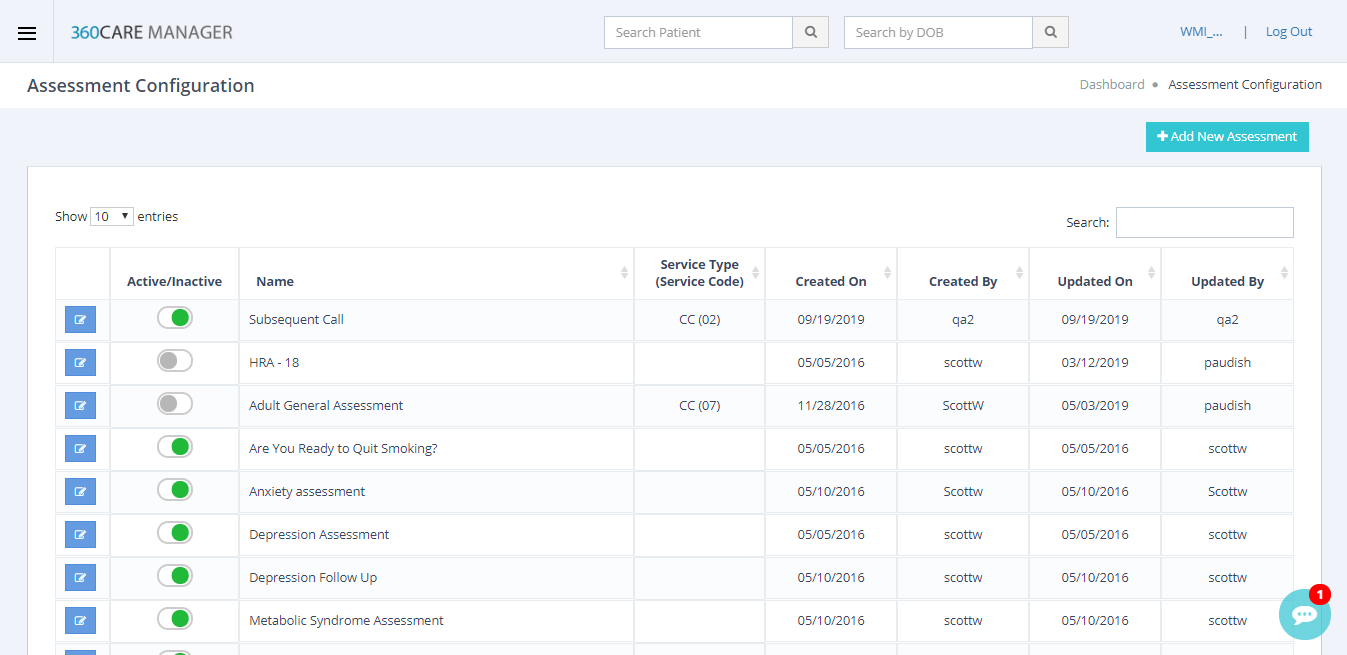
- Add a new assessment by clicking on the
 button available. The below form will be displayed as a result:
button available. The below form will be displayed as a result:

The user will add the below information for new assessment:
- Assessment Name
- Questionnaire
- Service Type
- Service Code
- Assessment Type
- Initial Assessment
- Used to enroll patients in a service
- This option will not be available for TCM Service
- Discharge Assessment
- Used to un-enroll patients
- Other Assessment
- Used to perform any assessment during care duration of a patient
- Active/Inactive
- Initial Assessment
Enter the relevant information and click on ![]() to add the new assessment.
to add the new assessment.