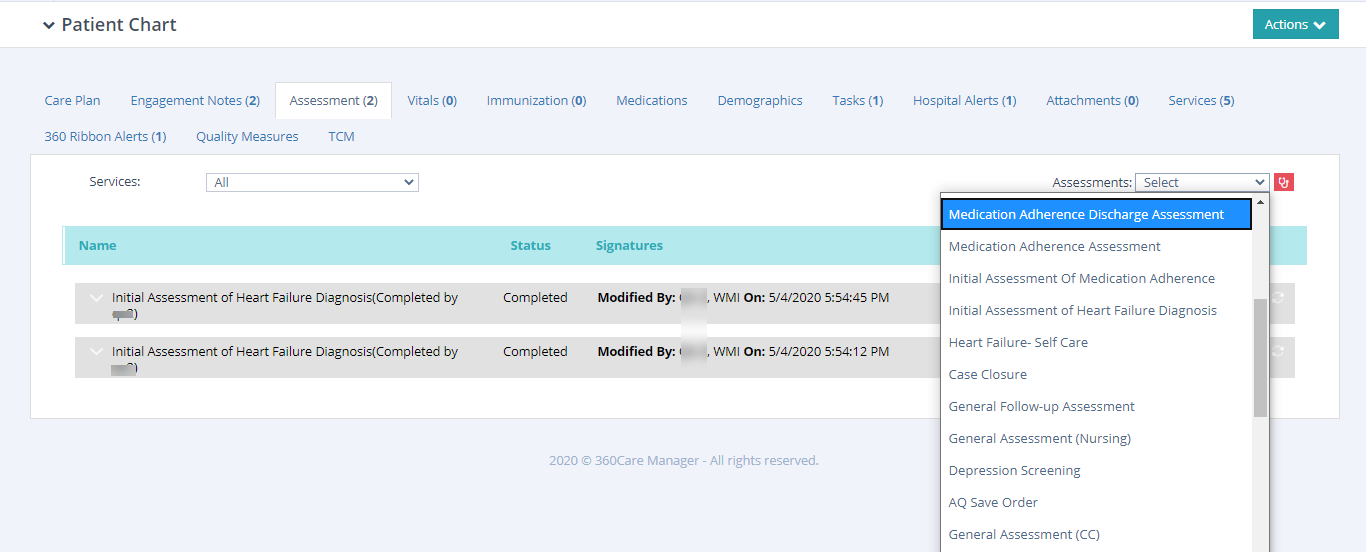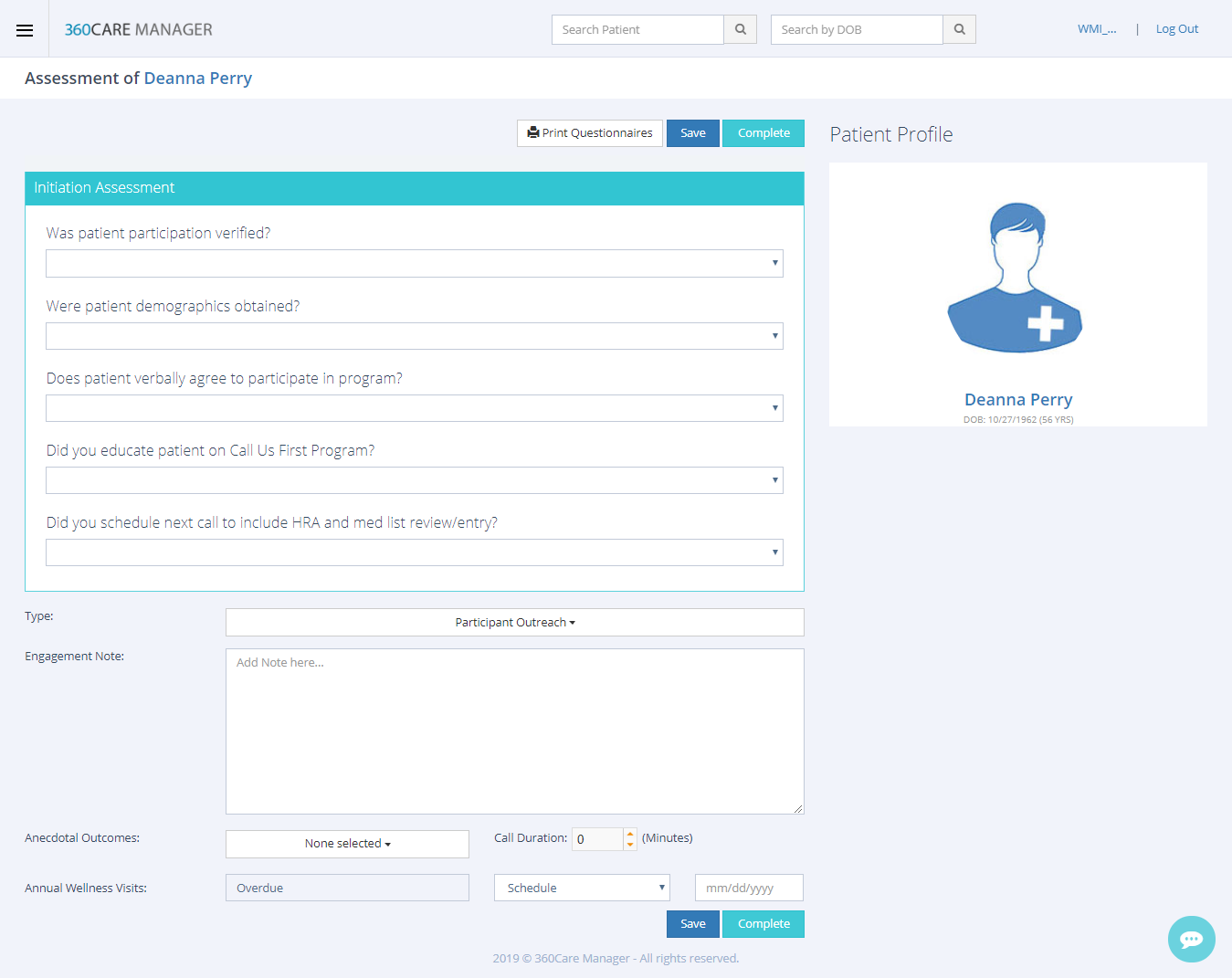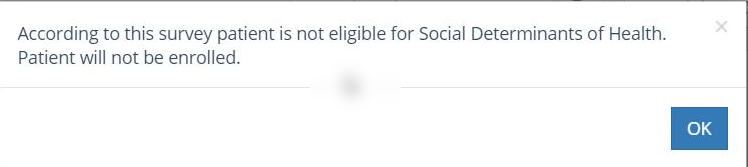To enroll a patient in a certain program, its assessment has to be performed on patient chart.
Now all programs have rules for enrollment defined in the configuration section, if the assessment results match the rules for the program, the patient will then be enrolled in the program. Following are the steps:
- On Patient Chart, open the Assessments tab for the patient
- Select the specific program from the Programs dropdown available.
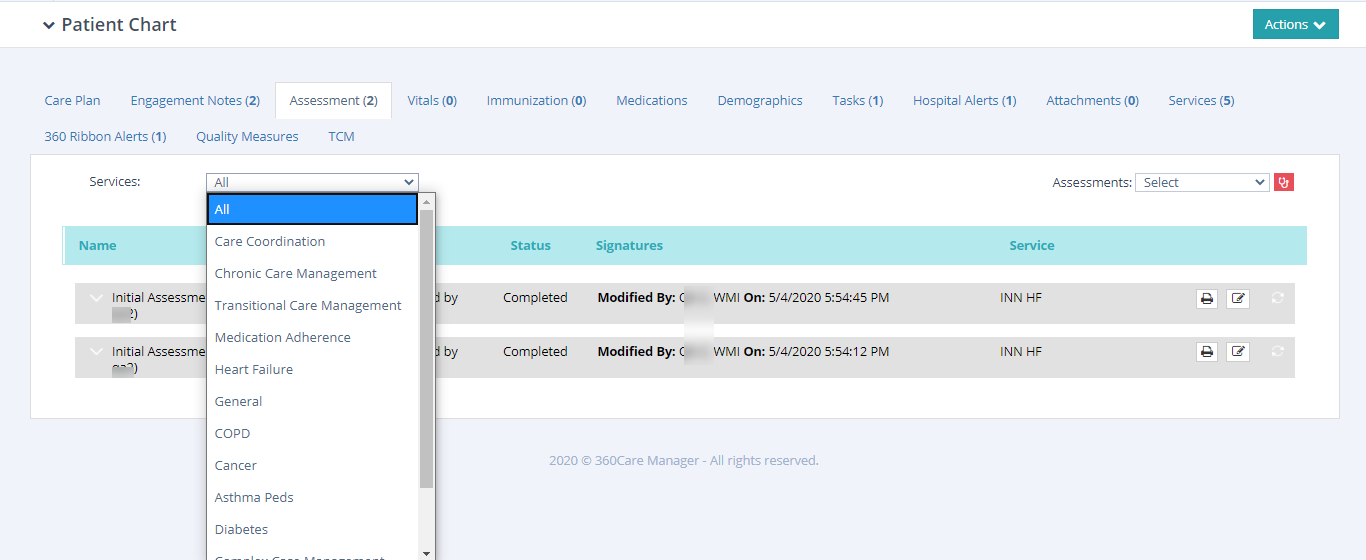
- Then select “Initial Assessment” from the Assessments dropdown and click on

- An Assessment form will be shown to the user according to the CM program:

- After filling the form, click the
 button to save the form. The status of the assessment will be marked as Incomplete. If the user presses “Complete”, the status is marked as Complete. If no function is performed on an assessment, it is marked as Open.
button to save the form. The status of the assessment will be marked as Incomplete. If the user presses “Complete”, the status is marked as Complete. If no function is performed on an assessment, it is marked as Open. - If assessment is marked as ‘Complete’, and the assessment results are in line with the rules of enrollment defined, the patient will be enrolled in the program and the following popup is shown:

- If assessment is marked as ‘Complete’, and the assessment results are not in line with the rules of enrollment defined, the patient will not be enrolled in the program and the following popup is shown: