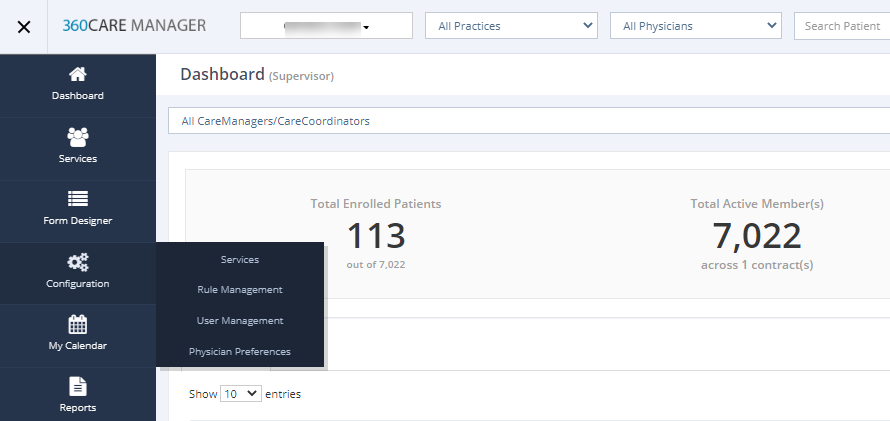The Users Management area allows to manage user configuration for Data and application access from a centralized place. It provides flexibility to configure access of a user on both Payers/Contract Data and at Application level. In CM application, user will only be able to view ACOs having CM application access. In 360 platform, the users with the following roles may access the “Users Management” application:
- Account Manager
- ACO User
- Care Supervisor
However, these users may further give the “Users Management” system access to other users as required.
To view the “User Management” application:
- Log into the 360 Care Manager with your account (Supervisor).
-
From the Navigation Panel, expand Configuration tab and choose the User Management.