There is a special feature in 360 TeleWise that facilitates you to send the appointment requests to your PCP via public URL, as configured by your associated practice. You don’t need to call anyone outside 360 TeleWise for appointment scheduling requests.
For this:
- Browse your practice URL, i.e. https://PracticeName.360telewise.com/
- Search and select your PCP from the list.
- Select an appointment date and then click the preferred time slot. The time slots in grey colour reveal that the selected PCP is already booked for other appointments and hence is unavailable in these times. Or
In case of emergency, click the Walk-in Now button. This will imply the immediate appointment need.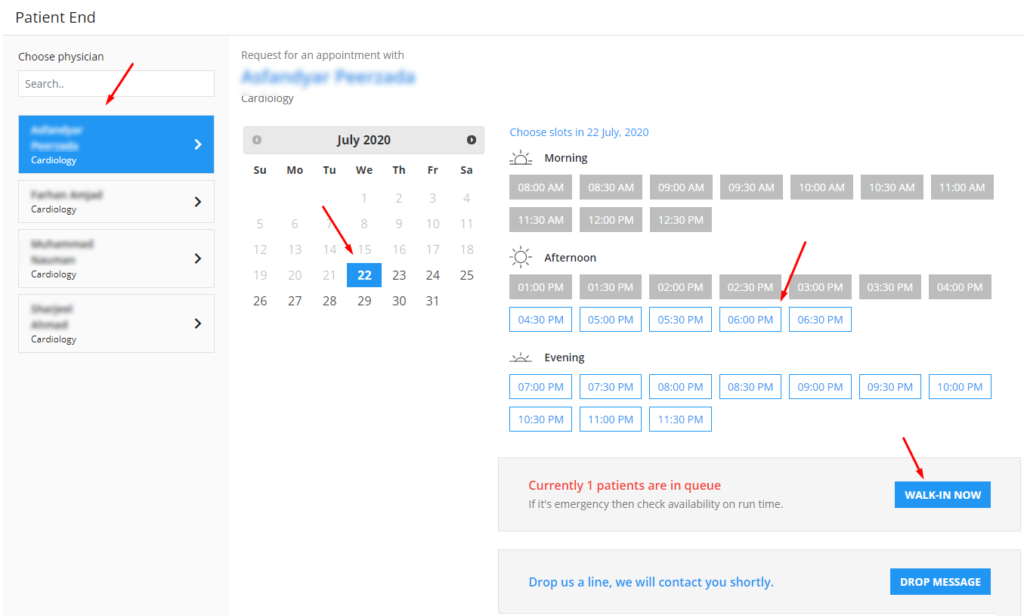
- A dilaog will appear, specify your details accordingly and click Submit.
Your PCP and their scheduler will receive this appointment request on their 360 TeleWise portal and may schedule it accordingly. Once scheduled, you will be notified via email like other scheduled appointments.
