You can send text messages to your PCP via public URL as configured by your associated practice. The reply from your PCP/ scheduler will be communicated back to you via email and SMS.
For this:
- Browse your practice URL, i.e. https://PracticeName.360telewise.com/
- Search and select your PCP from the list.
- Click the Drop Message button.
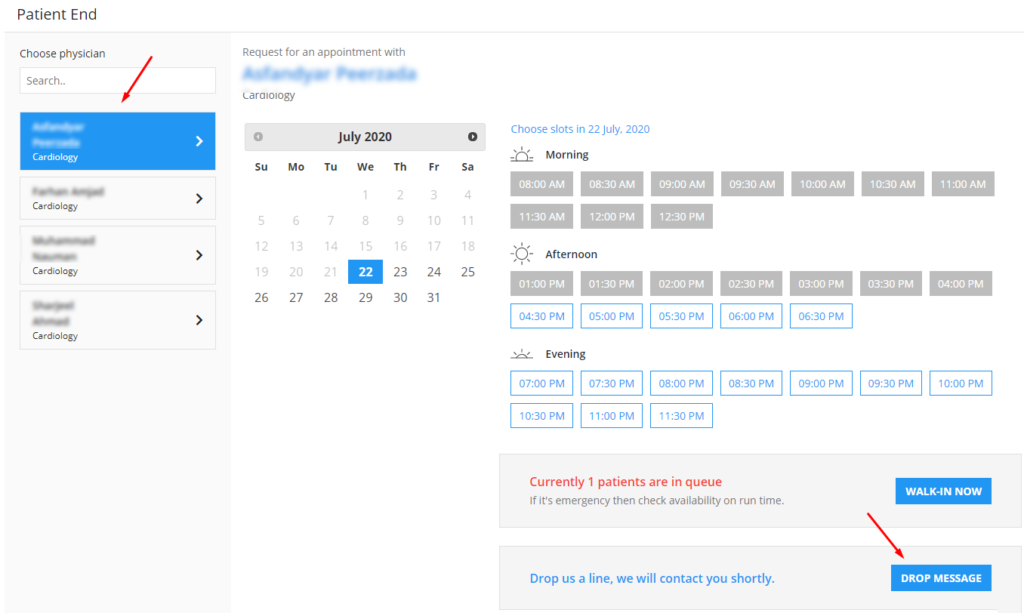
- A form will appear where you may specify the query and click Submit.
Your PCP and their scheduler will receive this message on their 360 TeleWise portal and may send reply to it as required. You will be notified via email and SMS about their response.
