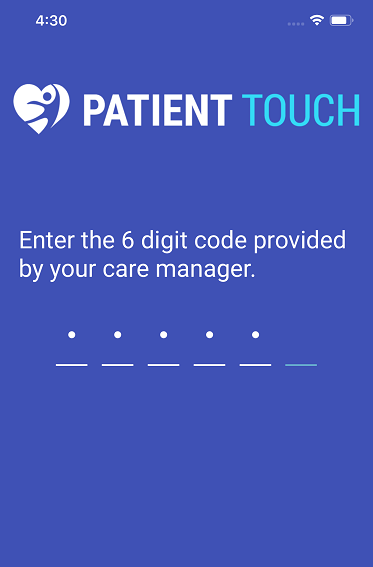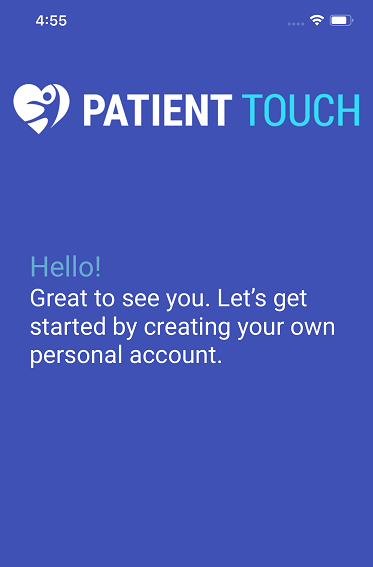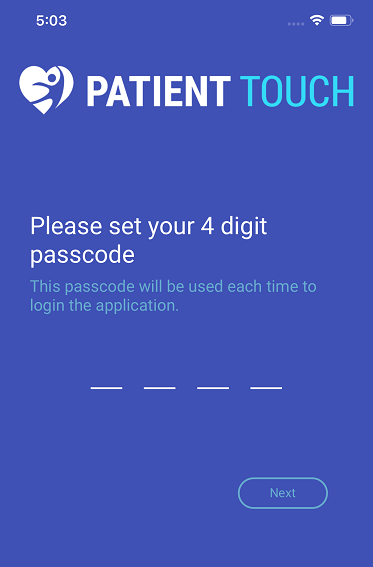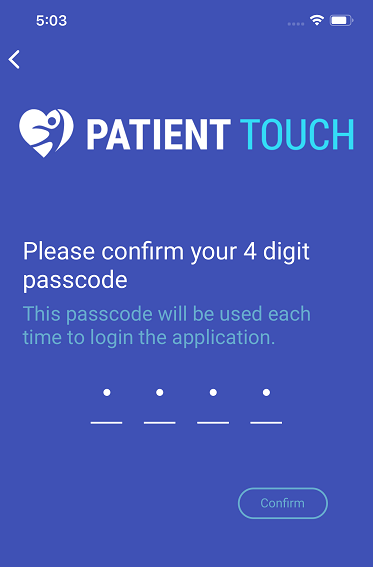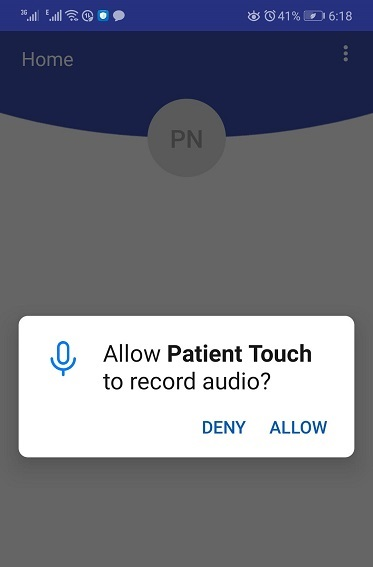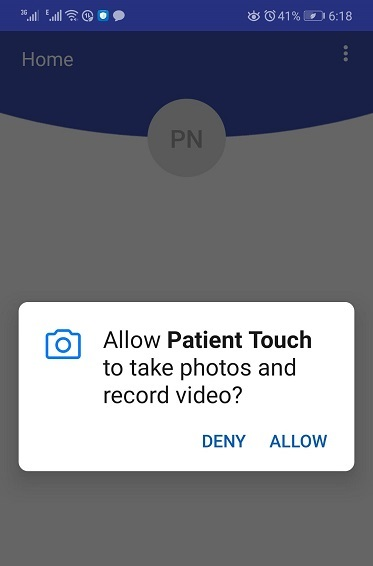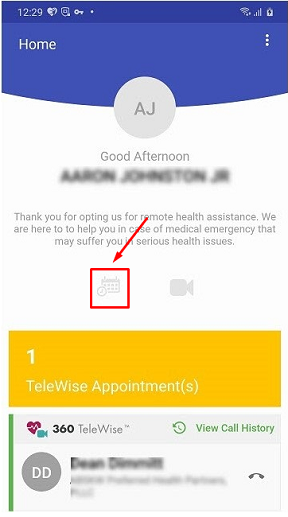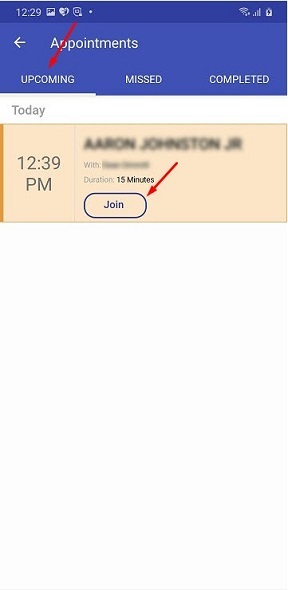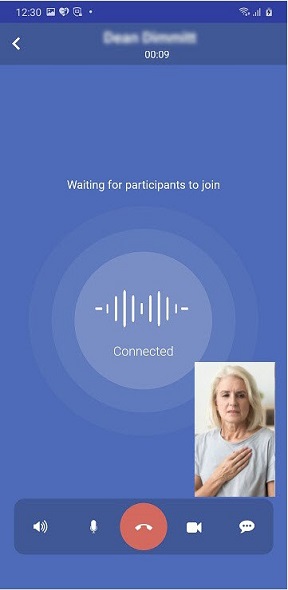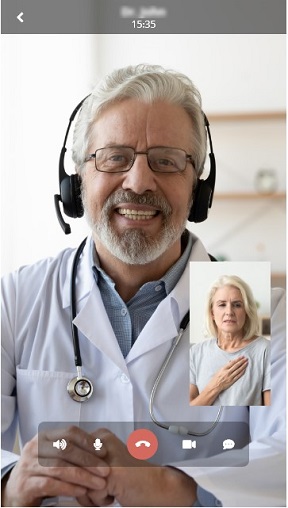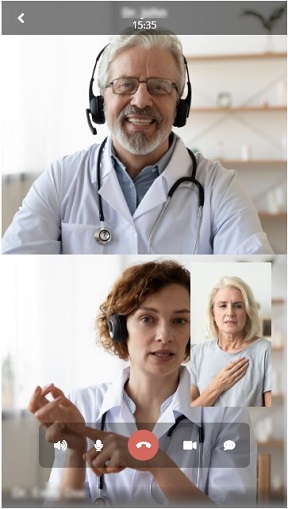In case you have received an OTP in your appointment notification email, you may check in from 360 PatientTouch app anytime on the day appointment is scheduled, prior to your appointment time.
For this:
- Open the appointment notification email from your inbox and note the OTP from there.
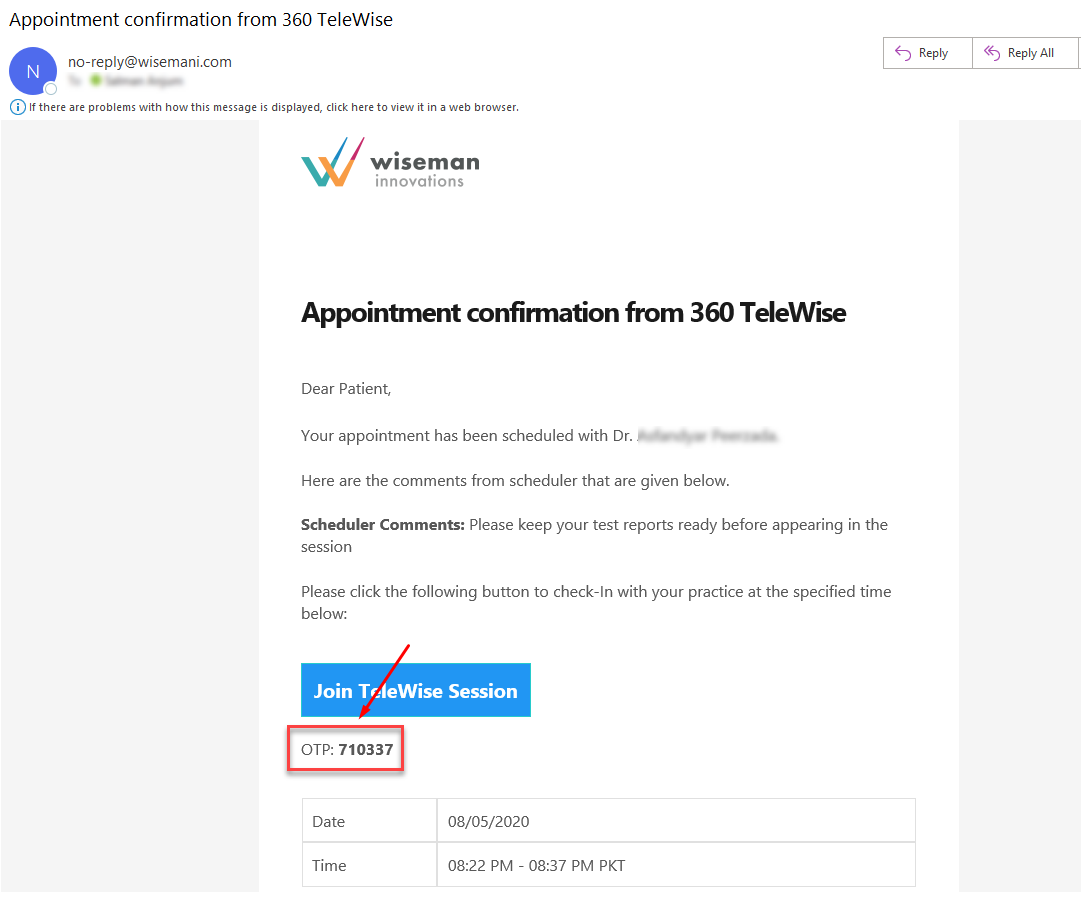
- Open the 360 PatientTouch app from your mobile device and enter the OTP for your identification.


- Create App Passcode for the app registration. (One-time process only after the app installation)


- The app will require some permissions related to microphone and camera. Allow them.


- Click the Calendar icon to view the schedule.

- Under the Upcoming tab of Appointments, the Check In button will appear 20 minutes before the scheduled time. Click this button to check in. The appointment will start appearing in the Waiting queue of your PCP.


- As your PCP starts the call you will receive an incoming call alert on 360 PatientTouch app. Click Answer to commence the video call.


- If a PCP or scheduler adds new participant(s) in an ongoing video call, the patient can enjoy live video conference with their health professionals. After the successful video call, the call will be moved to your Completed appointments.