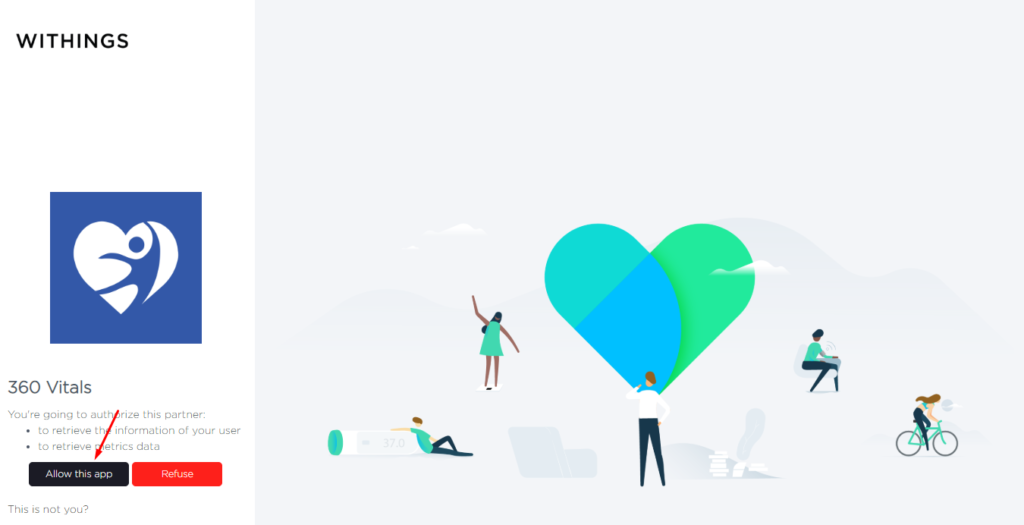360 RPM – Withings is a remote patient monitoring service that auto fetches a patient’s vital data from their configured electronic devices and stores them on the server. If you are using this service, then you should have monitoring gadgets at home that are capable of measuring and auto sending your vitals information (i.e. BP, diabetes, temperature, etc.) to the 360-RPM Withings server.
To avoid the manual entry of the same data, 360 TeleWise can reuse your vitals information directly from the 360 RPM – Withings server. For this, 360 TeleWise needs your exclusive permission to sync your vitals data from the 360 RPM – Withings server. Please note, the system cannot access your information till you give your consent.
When a PCP/ scheduler initiates a consent request for your RPM services, a notification email and SMS is sent to you. The notification email contains the link to connect with the 360 RPM – Withings server.
For this:
- Open the consent notification email from your inbox, and click the Enable Services button from there.
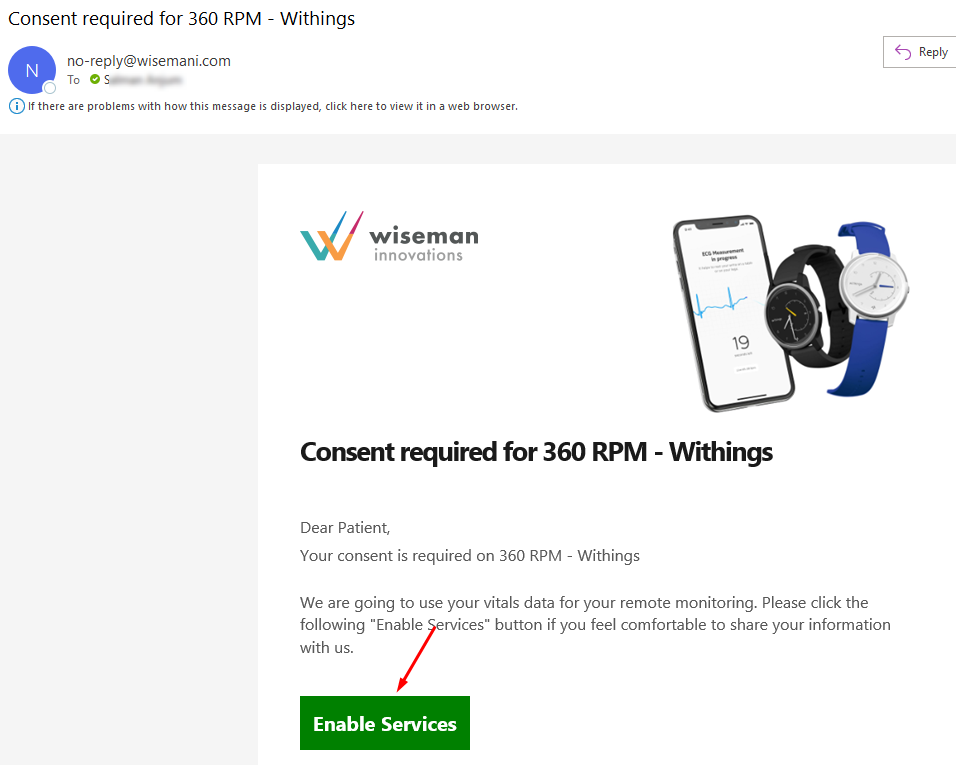
- You will be directed to the 360 RPM – Withings screen. Login with your Withings credentials.

- Click the Allow this App button.

Your vitals data will start syncing in your Patient Chart of 360 TeleWise.